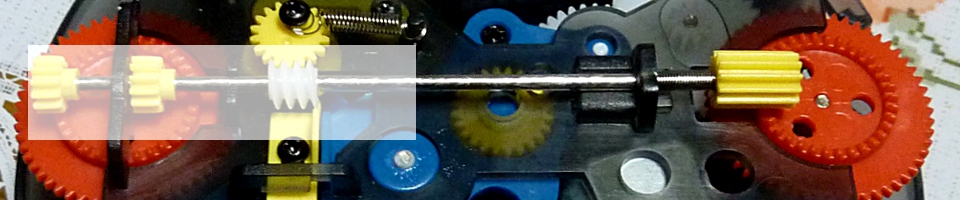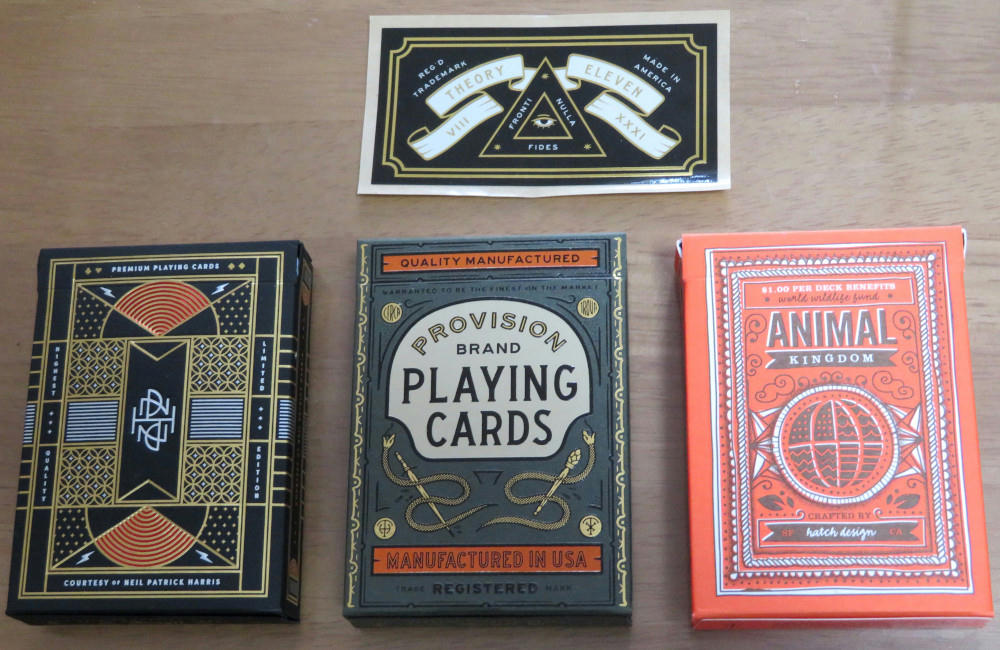Direct youtube link
I’ve been experimenting with the GoPro Hero 8 over the last couple of weeks, to see what I can get out of it. Two of the experiments were with time lapse videos of the Sakurajima volcano. On the first one, I used the default of 0.5 second intervals, but the playback was too slow to be interesting. The second was at 2 second intervals, and the wind was too strong, blowing the camera around on the tripod and destroying the shot. Additionally, the wind flattened out the ash plumes, so none of the ash went up very far.
The third trial was for GoPro’s “time warp” function, which you can see in many online videos with sped up footage of events that normally take a long time to experience. While you can manually set the interval times, the camera’s auto setting will calculate how fast you’re moving and automatically set the interval that best matches what you’re doing. I decided that I’d use auto first just to get a baseline video, and that the route would be walking up Shiroyama hill, and then down the other end at the Reimeikan natural history museum.
The weather was perfect on Feb. 3rd, so that’s when I set out. The entire walk took maybe 45 minutes (I wasn’t timing myself), and I stopped in a few places to add narration. The GoPro has a screen button to switch between time warp and real-time, so I’d time warp while walking, and change to real-time when I wanted to talk. Total playback time is 13 minutes, with close to half of that being me talking about the history of the area. When I got back home, I discovered that the camera disables the microphone in time warp mode. I can understand that with interval recording, but I was hoping that changing to real-time would also activate the mic. I also discovered that the camera splits videos into shorter segments with weird-ass numbering (i.e. – GH010183, GH020183, GH030183, GH010184, GH010185, where 10183, 20183 and 30183 are all parts of the same recording session). So, the time warp video has this jump cut right in the middle of when I was talking at Reimeikan. Sigh.
The main differences between time warp and time lapse seem to be that time warp uses digital camera stabilization, and that battery life is extended a little more in time lapse. Normally, the batteries zero out after close to 60 minutes in normal recording mode and time warp, but time lapse looked to take closer to 80 or 90 minutes. That, and time warp has the real-time speed button on the screen. If you’re using time warp and want to record sound, you have to stop recording, switch to normal record mode and start recording again. This is bad if you want to have seamless transitions between moving really fast and then moving normally. It may be possible to use the tablet to remotely control the GoPro, so I don’t have to juggle the camera while pressing physical buttons, but that means having to carry the camera in one hand and the tablet in the other (since I don’t have a second person to walk with and assist me), and that’s not going to be comfortable after a couple of hours of walking.
Anyway, after discovering I didn’t have the narration recorded, I had to go back out the following day to walk the route a second time, with the GoPro in normal record mode. And, I had to roughly time the narrations in my head at each point. Sometimes I talked a little too long, and others a little too short, so I had to do a lot of cutting and stretching to get the timings to more or less work out. But, I also made sure to get background sounds (bird calls, me walking and breathing hard up the steps) that I could splice in for the fastwalk sequences. I had initially planned to use some of the royalty-free music the Lightworks editor offers. I decided on Lightworks based on some reviews of what the free version supports. I can’t afford the $24 or so per-month fee for a monthly subscription, and the music turns out to be $29.99 per song. Yeah, that’s not worth it, given the view counts of my other videos. So, I just used the background sounds instead.
Editing the full video suddenly revealed some limitations of the free version of Lightworks. I’d stripped the audio tracks off of the video files by using Audacity’s “import/export” functions. I had three video files I did use – a normal mode introduction to the video (30-45 seconds) and the two halves of the split fastwalk. Then there were 6 real-time audio tracks for a total of about 45 minutes. I had to cut and splice audio under the fastwalk video segments (anywhere between 3-10 seconds per segment (i.e. – up a flight of stairs, along a flat area, up a different set of stairs, places with different bird songs), plus the narrations, which ran between 30 seconds and 5 minutes each). I’d gotten up to about 10-12 audio segments and 7 minutes of video when Lightworks started crapping the bed. Switching between editing audio and project would cause zoom to jump to max zoom out. The playback position marker would erase the sound tracks on the screen (the sound itself was ok, but I couldn’t tell what audio segment I was on), and at one point, I wasn’t able to select audio segments to move them or do fade-ins/fade-outs. Eventually, I had to give up and export the half-finished project to an mp4, create a new project and then import that mp4 plus my remaining sound files, to edit the second half of the soundtrack. Even then, I started getting the unwanted zoom-jump problem when I had around another 10 audio segments laid down.
Fortunately, the videos I’m planning for The Black Chamber recreational cryptography youtube channel don’t use time warp, or very many audio or video segments (beyond normal editing to remove mistakes or long dead-air gaps). I’m hoping those will go more easily. Overall, I spent a full evening editing in the background sounds and narration (5-6 hours). The final result isn’t perfect, but it’s good enough for the experiment. If you like the video, please press the “Like” button on youtube. If I get over 100 “likes”, I’ll consider making a second fully edited fastwalk video (I have actually done three of these now, but two of them don’t have overlay audio during the time warp segments). There’s a lot of history in this area, and some interesting sightseeing, and I can easily come up with 10 ideas for fastwalk “themes” (including the final battle between Saigo Takamori and the government he helped create, a walk around the volcano island, and caves the military dug for bomb shelters during WW II).
[Edit: While editing The Black Chamber Basics video, I ran into another problem with Lightworks. I discovered, by watching a youtube tutorial video, that LW doesn’t always like mp4s, and that it’s best to save video to .wav format when possible. Well, my Black Chamber videos are heavy on animated text graphics, and I needed some way to do the animation. I hit on the idea of making presentations in Microsoft Powerpoint, and saving the file as an mp4. But, the result in LW was really crappy when slide intervals were less than one second long, with slides dropping out or appearing in the wrong order. I tried saving the ppt output in wav format, but the free version of LW doesn’t support wavs. I had the ppt slide timings matched pretty close to my voice-over audio track, which took me hours to tweak. But, in the end I was forced to save the ppt file as sequential png image files, which tossed out my slide timings. I could import the pngs in bulk to LW, but the shortest interval LW supports is 1 sec. (a lot of my slides are between 0.1 and 0.5 sec.), and this ignores the fact that many of the other slides have timings between 4 and 19 seconds. That is, there’s no “one-size fits all” value I can tell LW to import the slides for to reduce the amount of work it dumps on me. I pulled all the ppt pngs into a temporary LW project, and spent 4 more hours trimming and copy-pasting the slides into the timeline. When I had roughly what I needed, I had to export the project to an mp4 video, then import that into my primary project. I know, I get what I pay for, and “free” doesn’t mean “perfect,” but for something claiming to be “industry award-winning,” I really have to wonder “what industry?”]